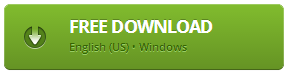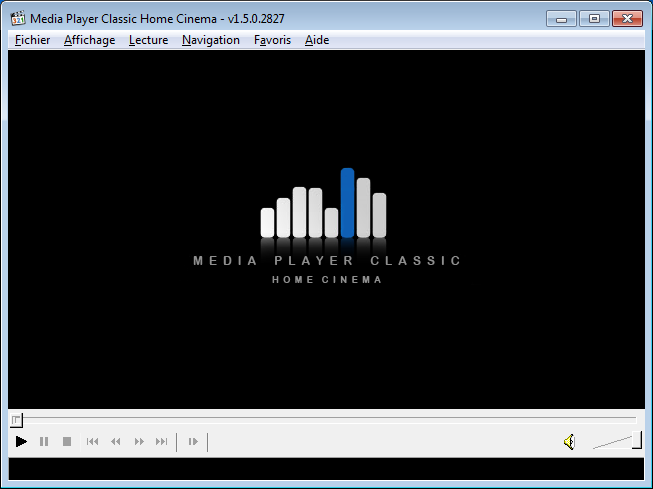Google is seeking FCC permission to test new technology that could marry the speed of Google Fiber to wireless services.
In an application to the US Federal Communications Commission (FCC) on Monday, the tech giant requested permission to conduct tests in California across wireless spectra. Of particular interest, as noted by Reuters, is a rarely used millimeter-wave frequency that's capable of transmitting vast amounts of information through the air.
According to the publication, the tests could signal the creation of the base technology for use in high-speed, wireless connectivity -- part of Google's plan to extend its reach in the Internet service provider industry. If so, this would obviate the need for underground cables or fiber. A fast broadband service beamed into our homes could act as an extension to Google's slowly expanding Fiber service, which offers up to 1 gigabit in upload and download speed -- but laying the groundwork is a slow process.
The application, signed by Google Access and Energy division chief Craig Barratt, documents a 180-day test the company says will provide "valuable insight into Google's technology innovations and potential business plans and strategy." Though much of the application is redacted in order to protect confidential data, the tech giant states that the purpose of the test is to "expeditiously test radios in a way that is likely to contribute to the development, extension, expansion or utilization of the radio art."
The test, if approved, will run on three sites in California's San Francisco Bay area. The filing says that tests will be conducted in the 5.8GHz and 24.2GHz frequency, as well as the millimeter wave bands of 71-76GHz and 81-86GHz, and will be based on narrow-bandwidth transmissions.
In related news, Google recently unveiled plans to back the construction of a new undersea fiber optic cable spanning from the Brazilian cities of Santos and Fortaleza with Boca Ratón in Florida. The $60 million project will hold data capacity of 64Tbps, which will help improve Brazil's poor Internet speed.
This article originally appeared as "Google tests ultra high-speed wireless Internet technology" on ZDNet.
For More Information Visit http://www.cnet.com/news/google-looks-to-test-ultra-high-speed-wireless-net-technology/Label Google, News on
Read More

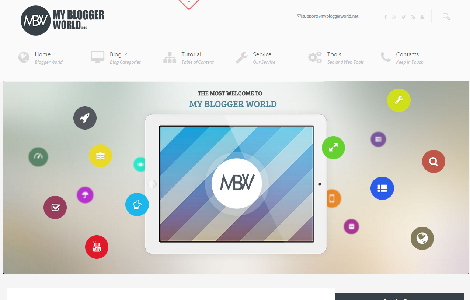.png)
.png)
.png)
.png)